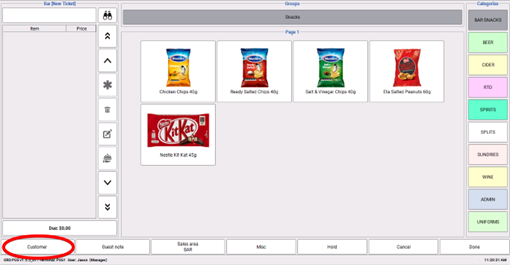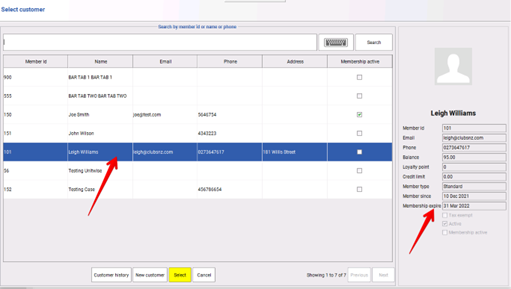ClubPOS Tips and Tricks: Shortcut buttons on sales screen
12 May 2022
ClubPOS is a point of sale system for Clubs in New Zealand. ClubPOS is easy to operate and manage with full inventory control, staff timeclock, liquid stocktakes and management reporting.
This news series will highlight features of the ClubPOS system with easy to follow tips and tricks.
For more information on ClubPOS please visit www.clubpos.co.nz or contact Leigh on leigh@clubsnz.com
Shortcut buttons on sales screen
This is a guide to some of the buttons on the sales screen.
Back Office – this takes you straight to Back Office without having to log out of sales
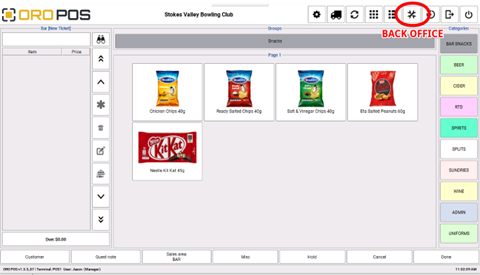
Trash/Delete will delete the product you have highlighted. In this case that would be DB Export 33
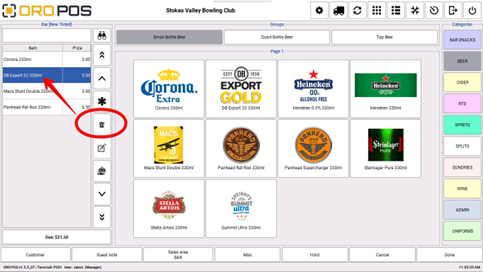
Cancel – will clear the entire sale so you can start again from the beginning
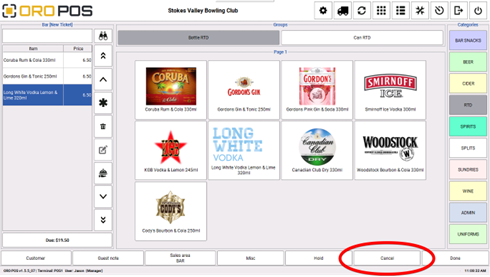
Multiply will allow you to sell more of the product highlighted. In this case Gordons Gin RTD
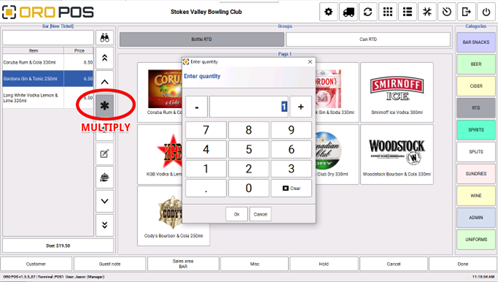
Hold will save the sale which you can then retrieve later from the orders screen
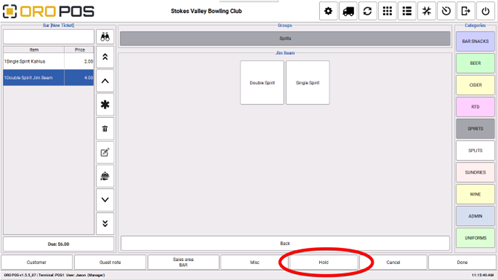
Misc allows sale of a product which is not already in the system – miscellaneous sale
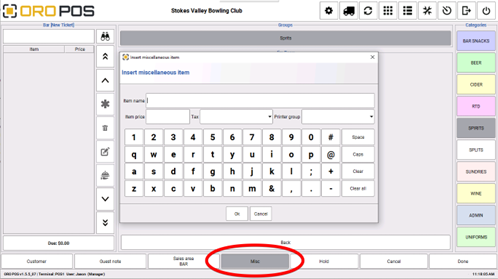
Customer will list your members which you can then select to see more detailed customer information or press Select to assign the transaction to this member/bar tab.